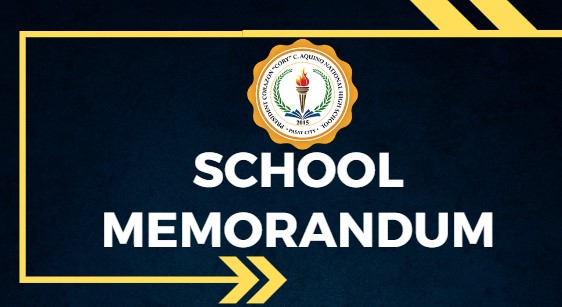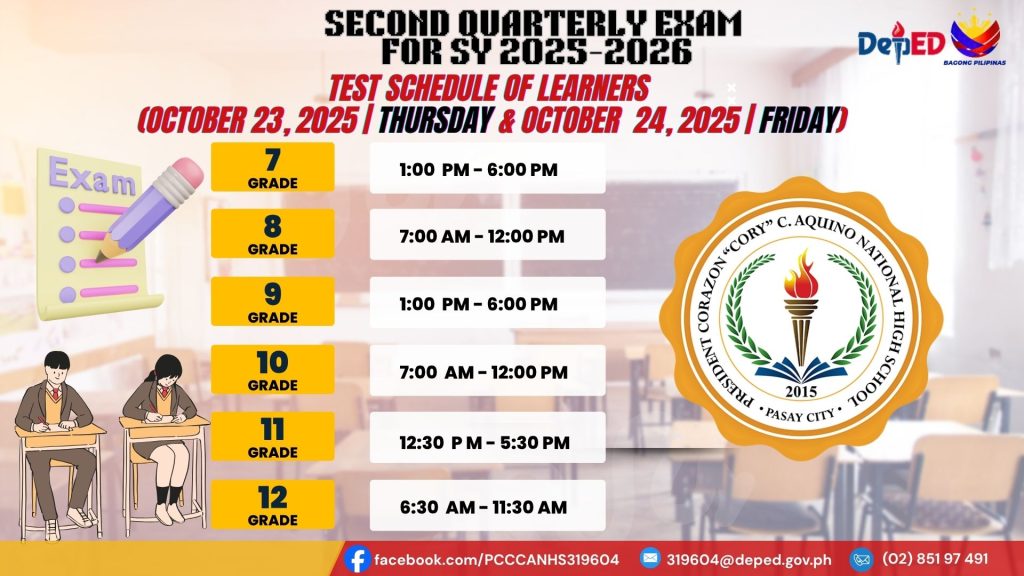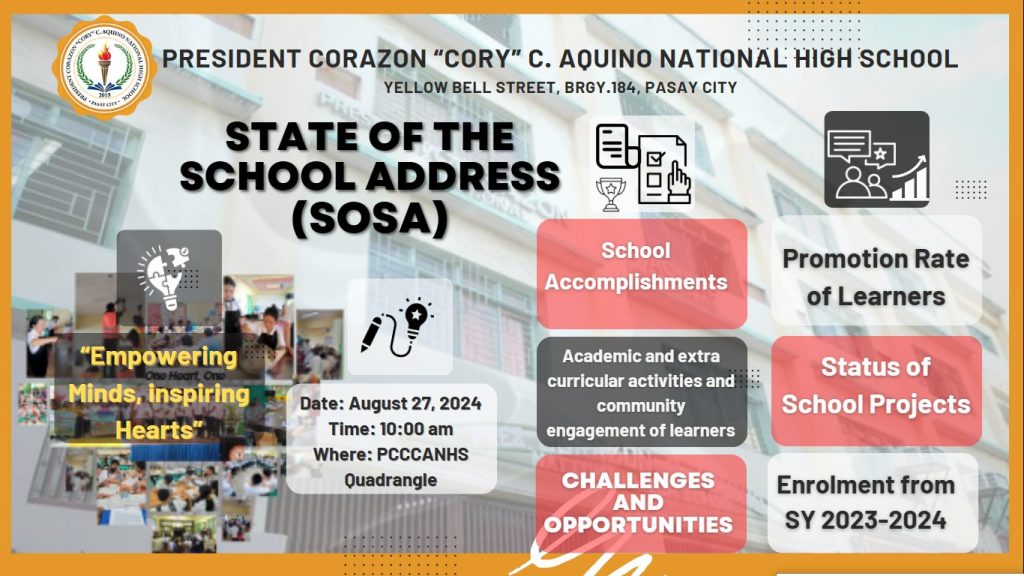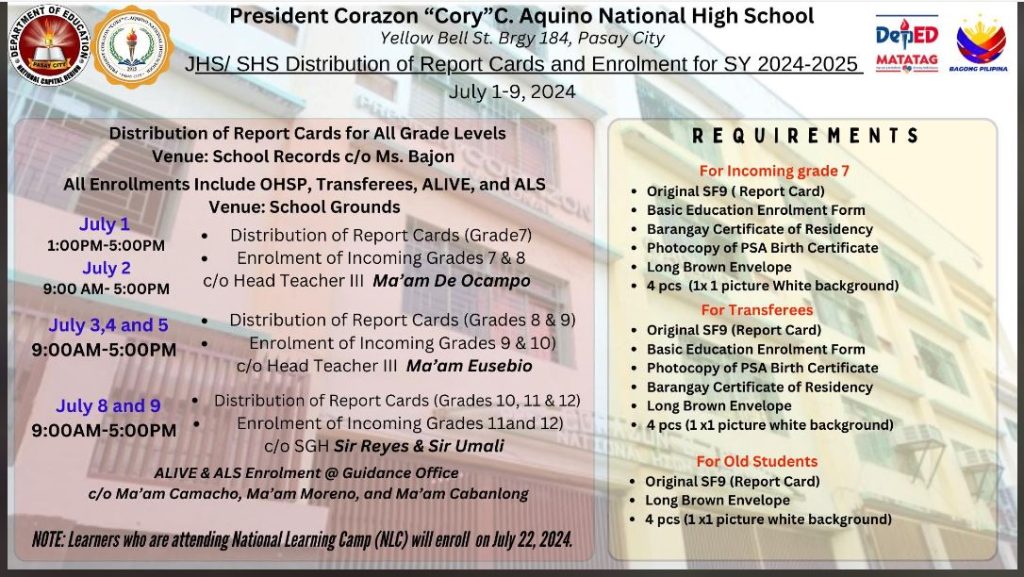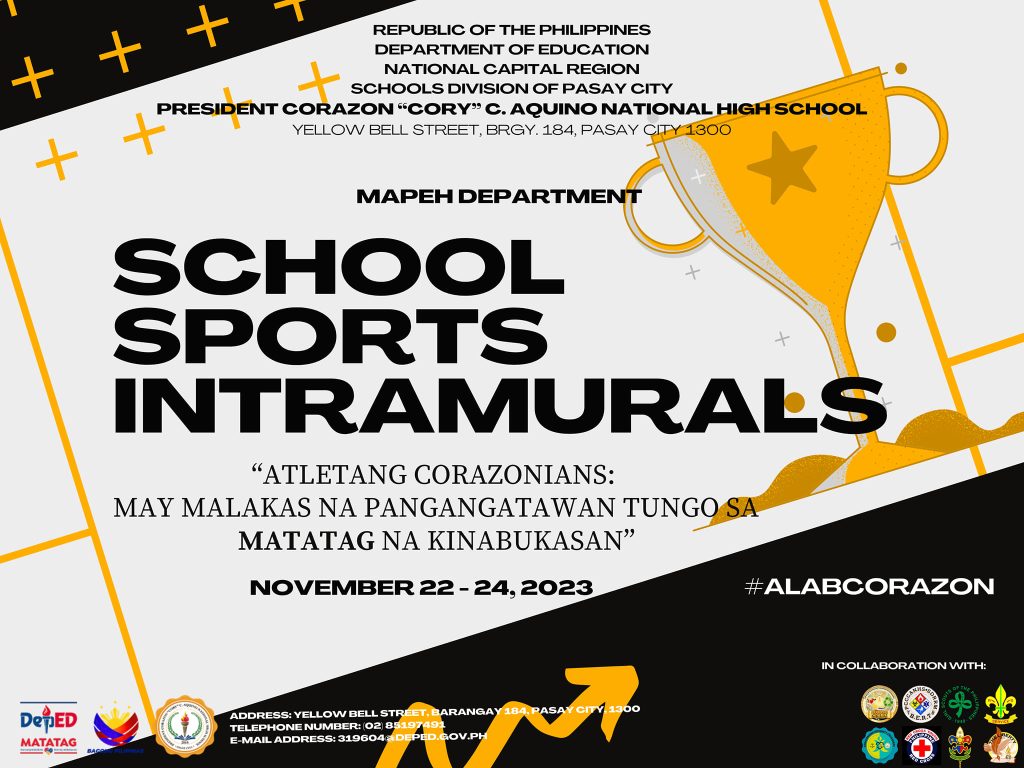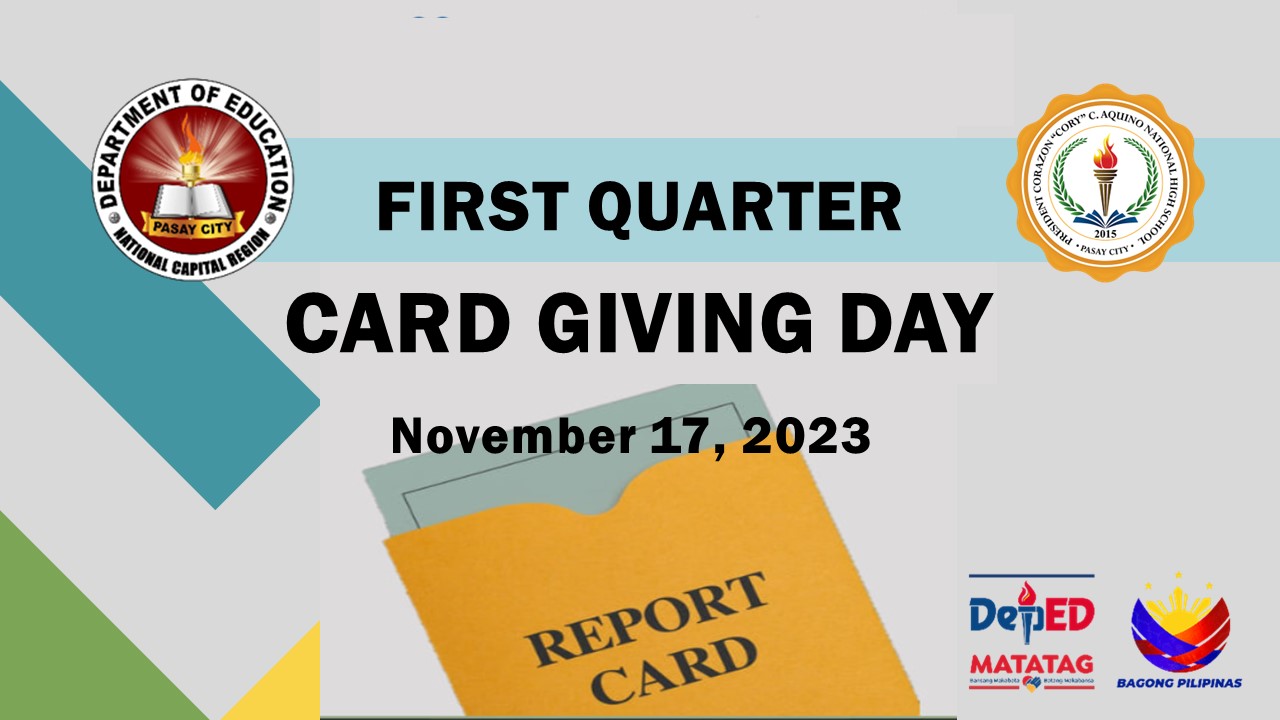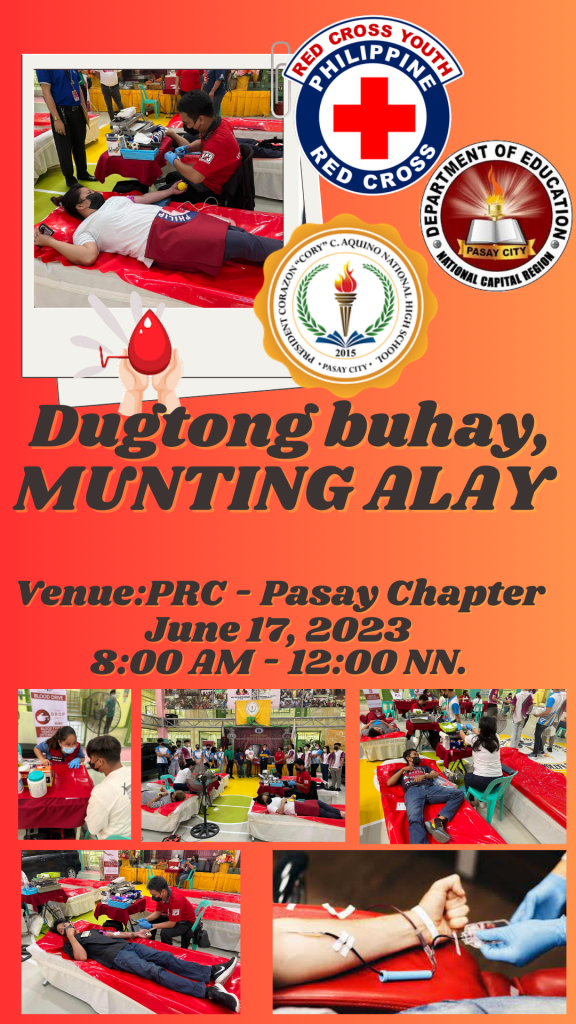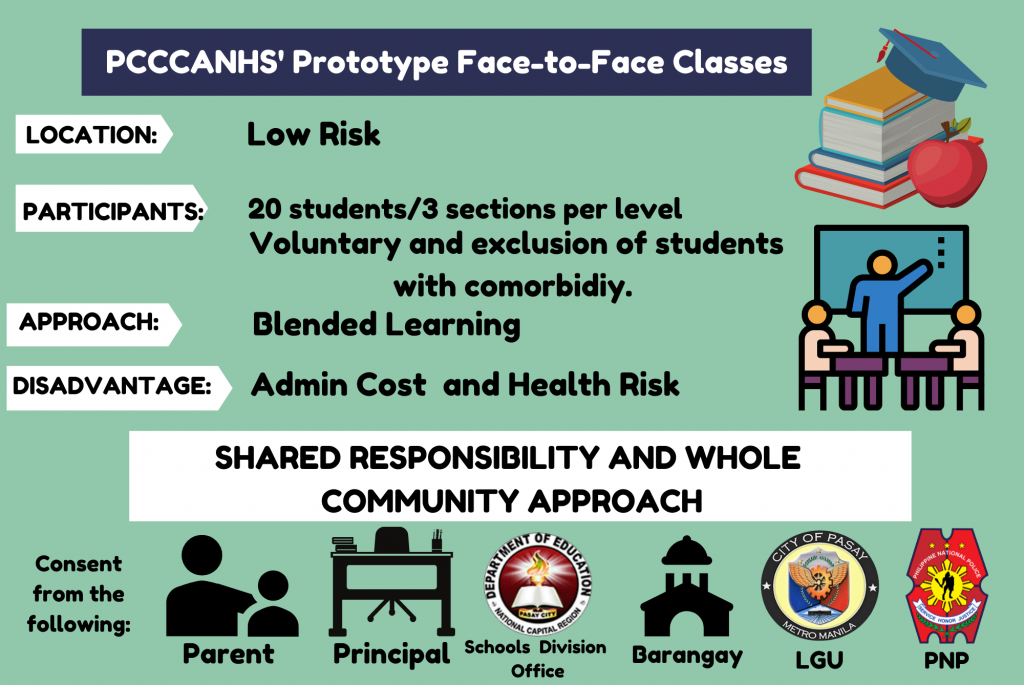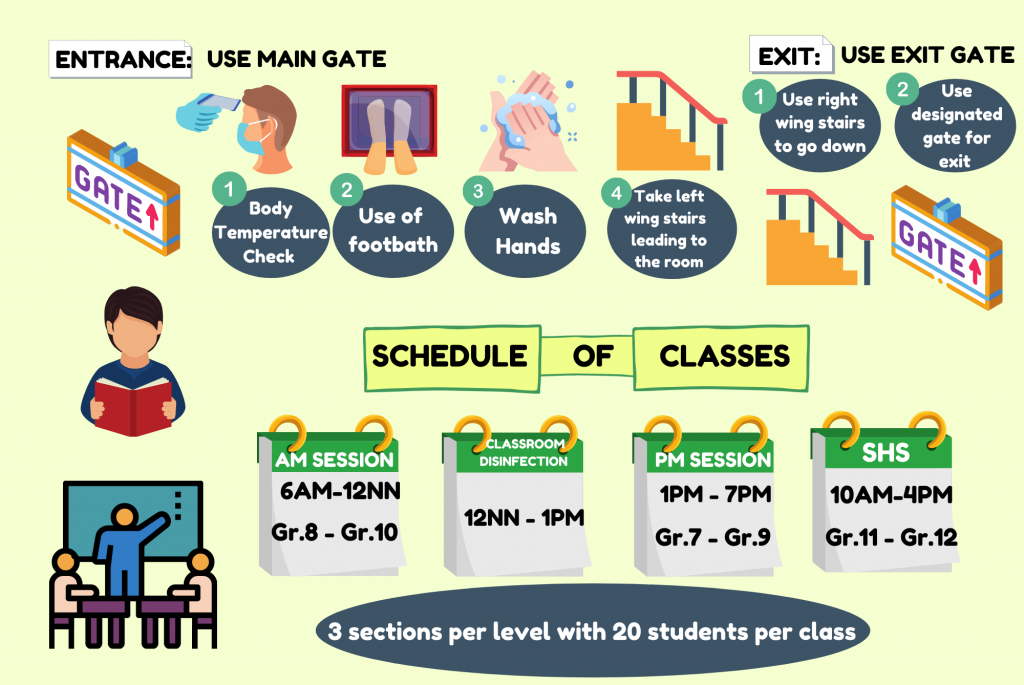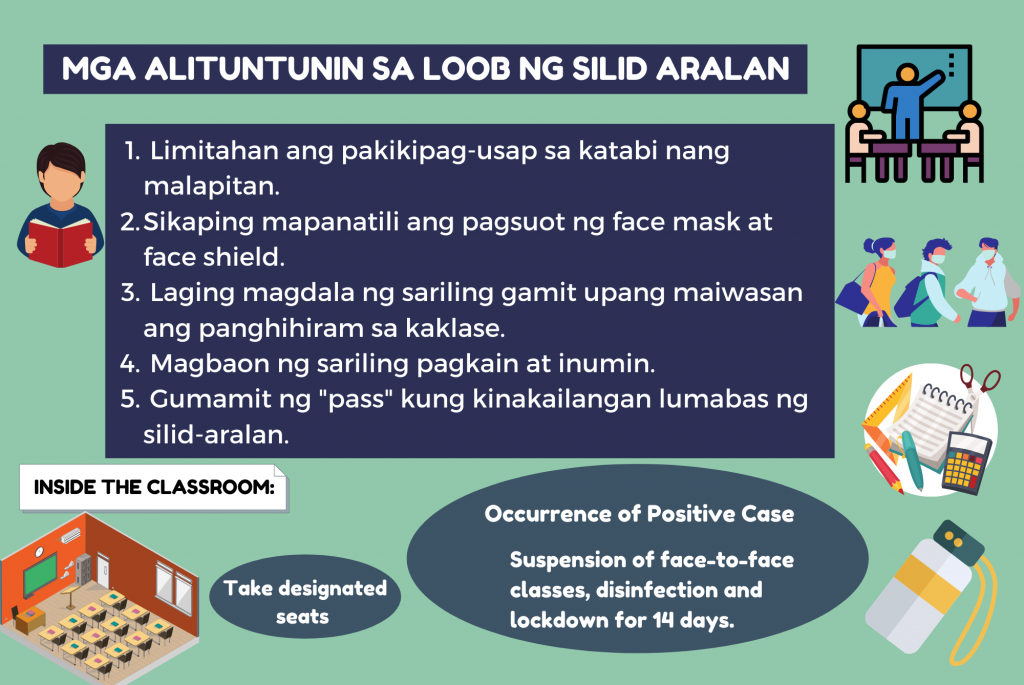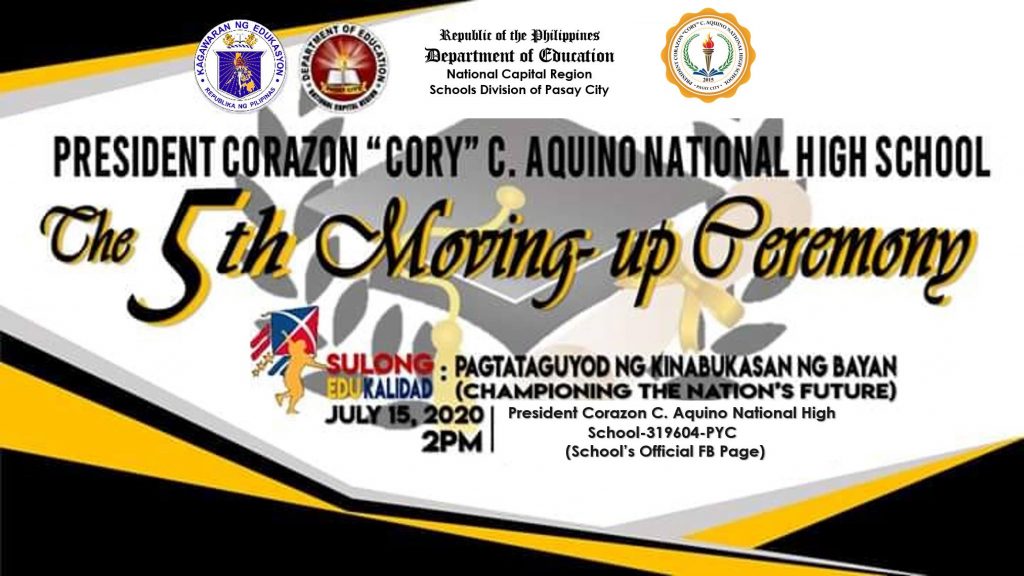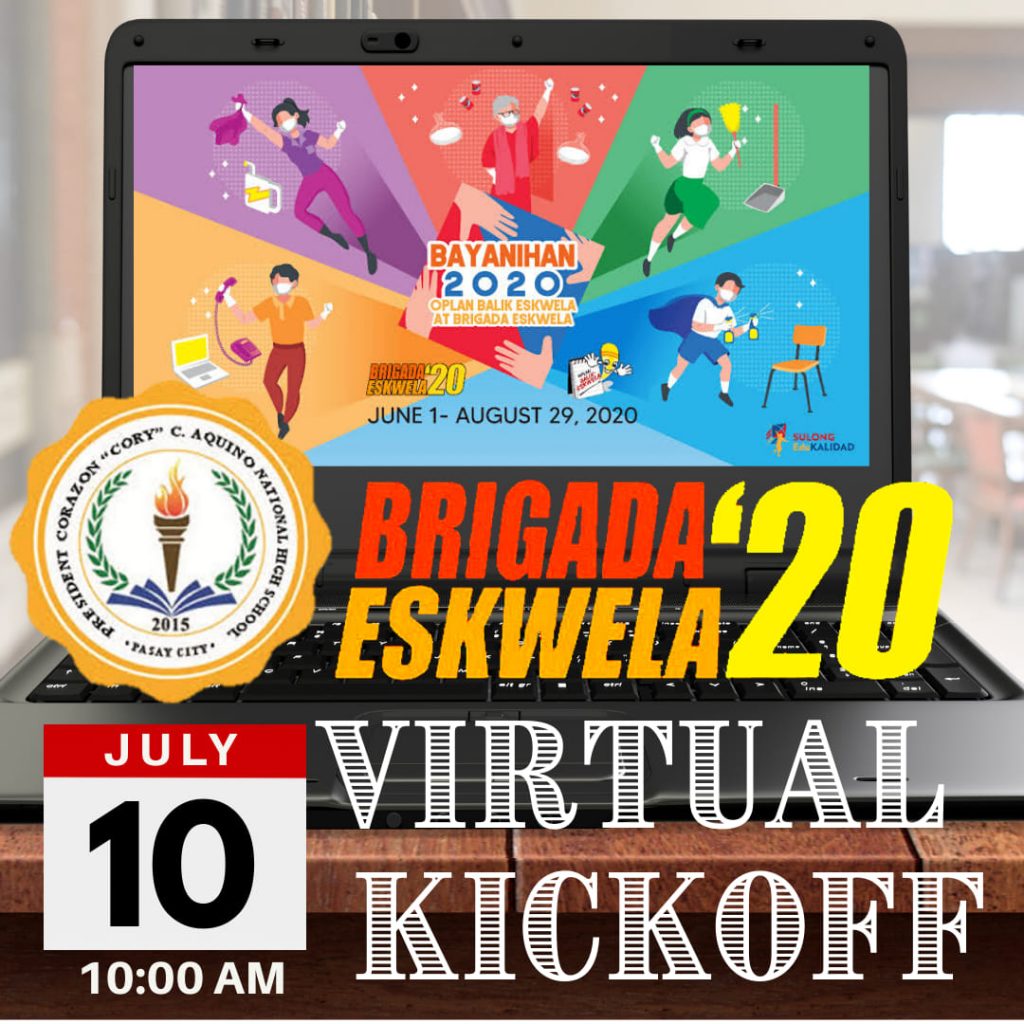Menu
🎓 Student Section Finder
Enter your LRN to find your section:
🔒 For privacy, your LRN is not stored. This tool only checks your section placement and does not save any personal data.
sslg election 2026
(AM session)
sslg election 2026
(PM Session)

ANNOUNCEMENT
ONLINE ENROLLMENT LINKS FOR SY 2021-2022!
(Click the link below to enroll:)
(Click the link below to enroll:)
(PAGPAPATALA NG MAG-AARAL Mula Grade 7-12 , Transferees, Balik-Aral at Repeater)
https://bit.ly/PCCCANHSOEALS
(PAGPAPATALA NG MGA MAG-AARAL SA ALS)







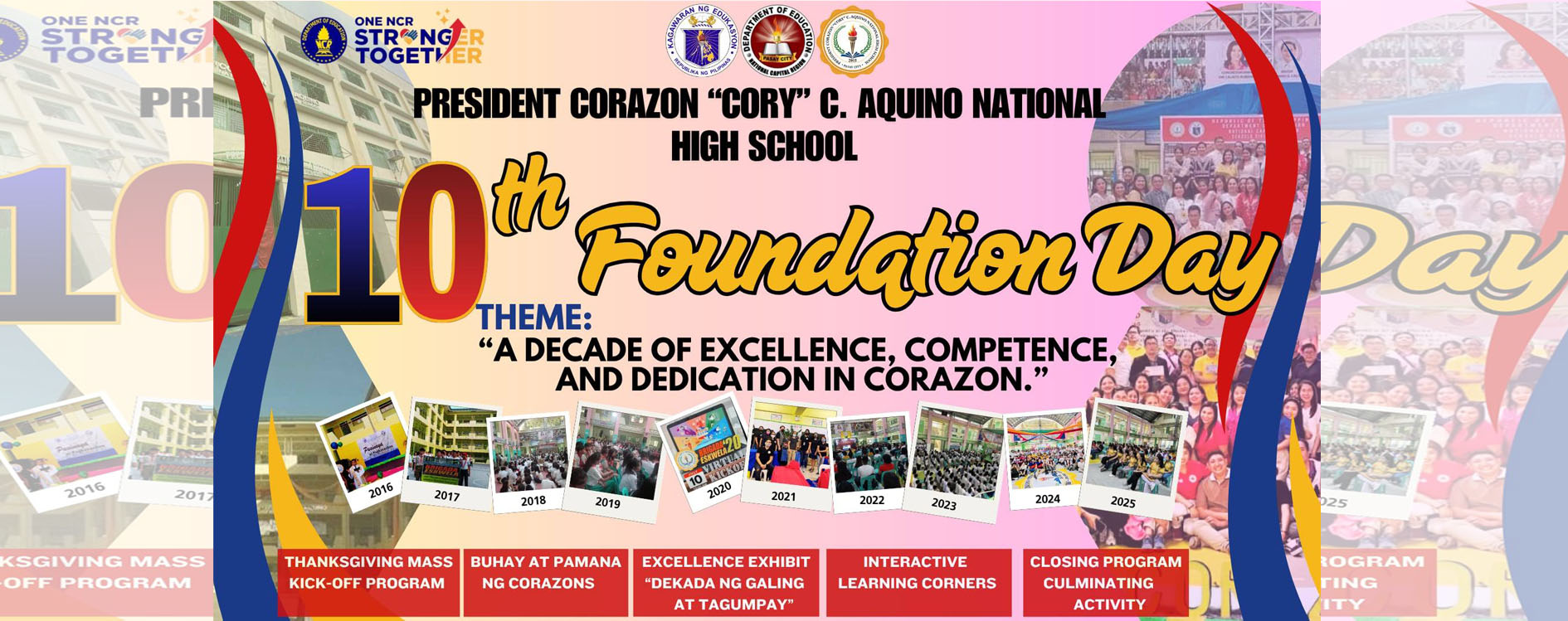


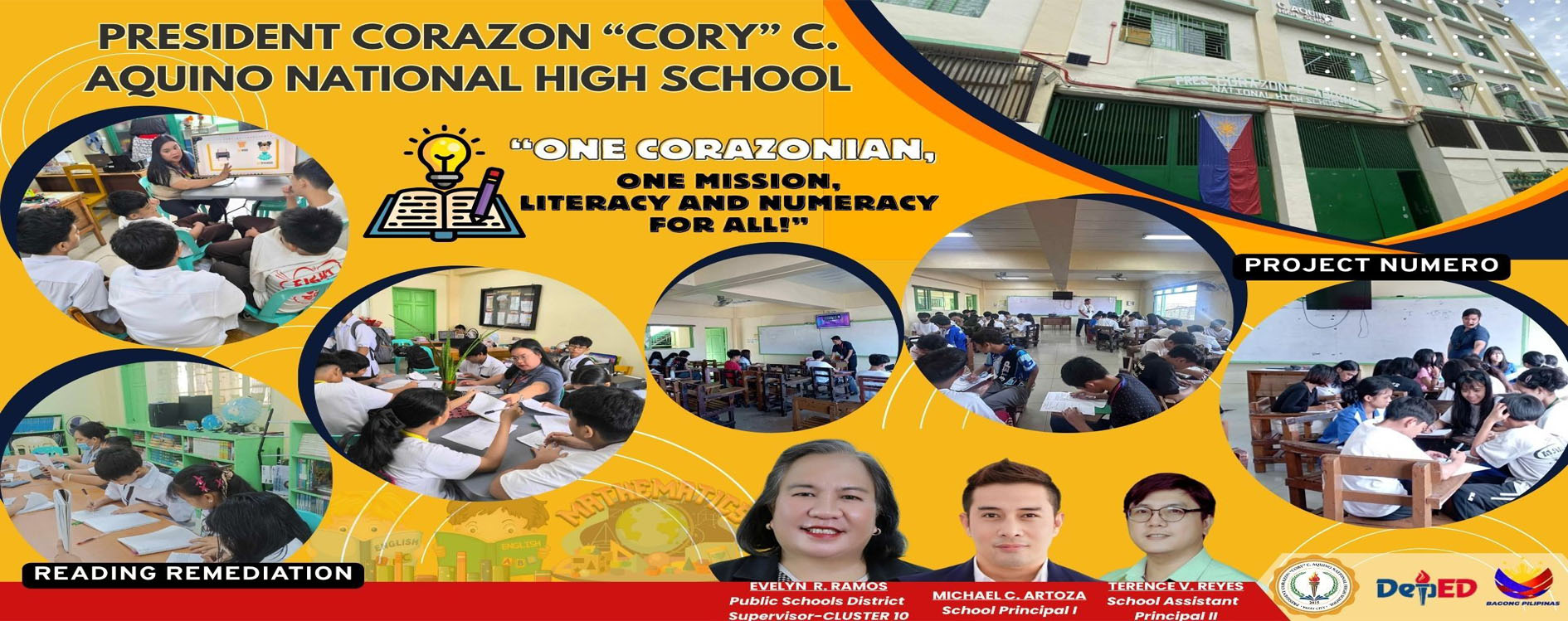
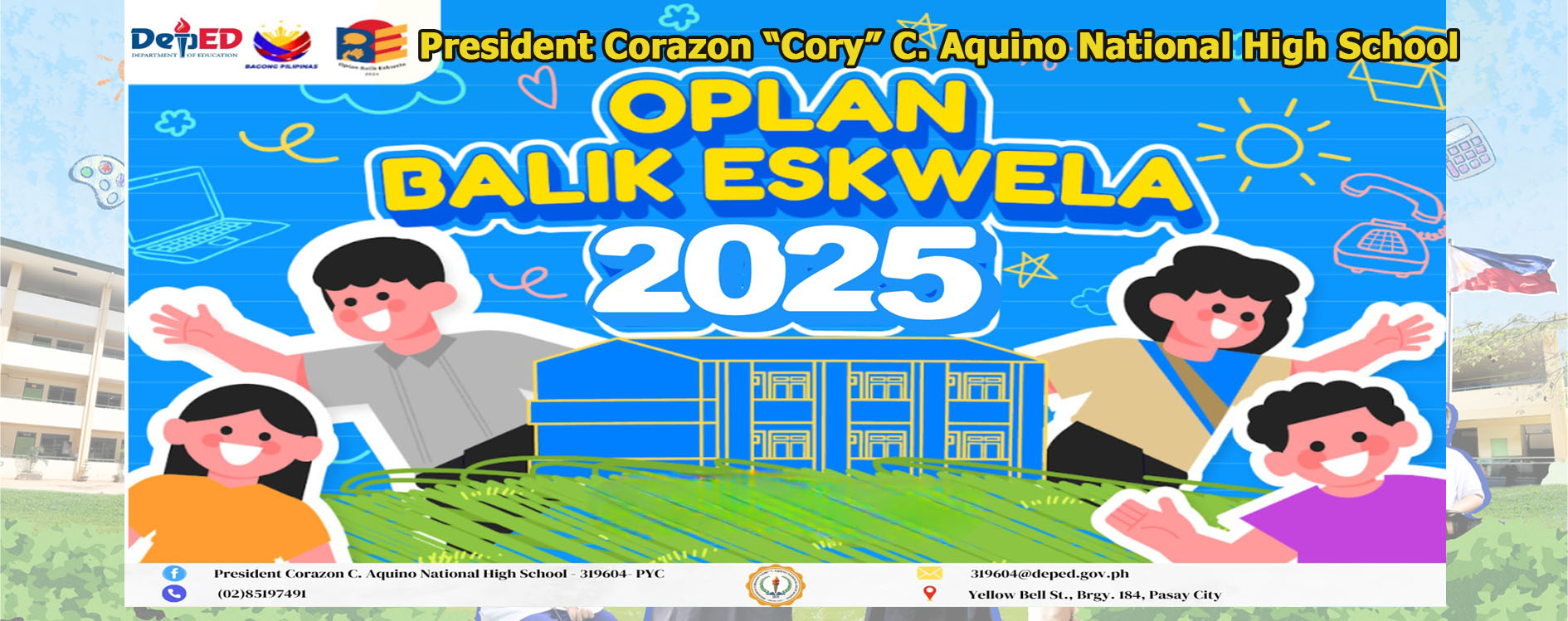
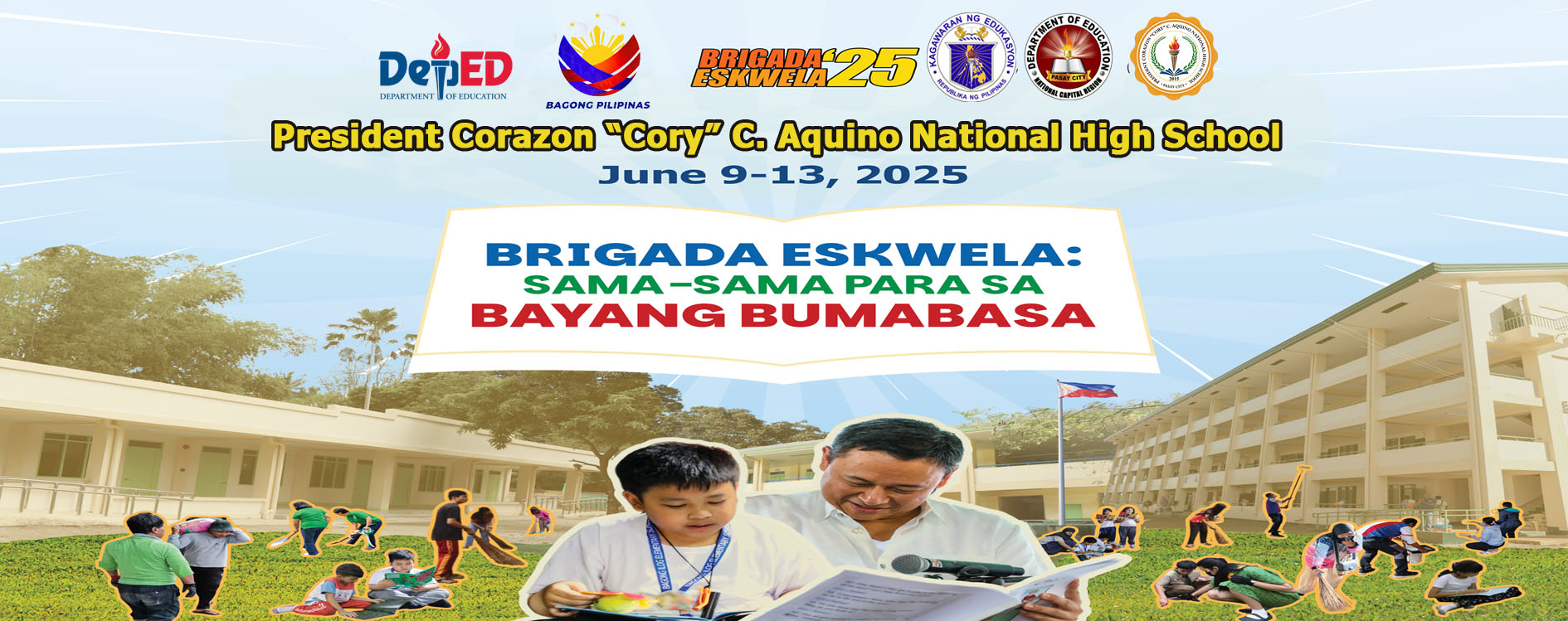

Slider Website
VAWC
PCCCANHS-Volleyball Boys
DSTF2025
NAtional Trs Mo2025
SOSA 2025
NM 2025
10th year cover photo FB
PCCCANHS SLIDER
welcome back 2025
PCCCANHS SLIDER
OPLAN Balik EsKwela 25
BE 2025 for cover photo FB
cert pccanhs







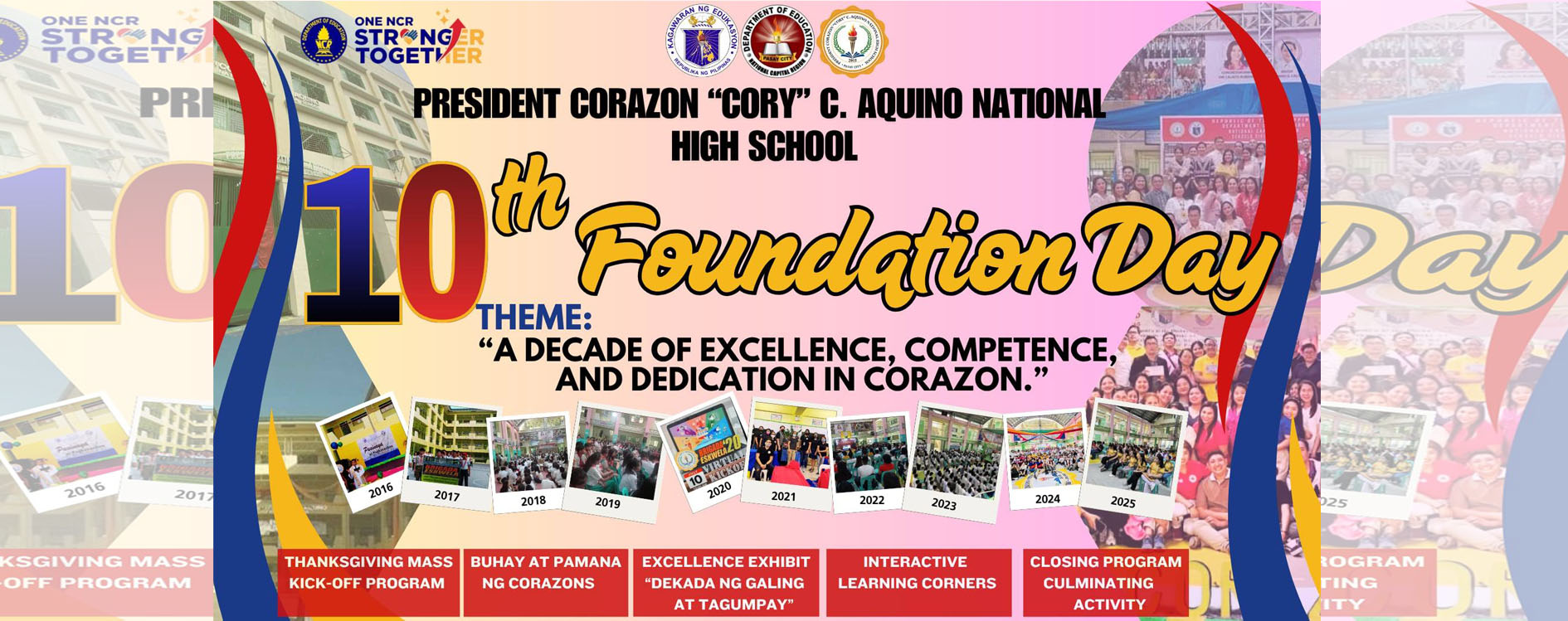


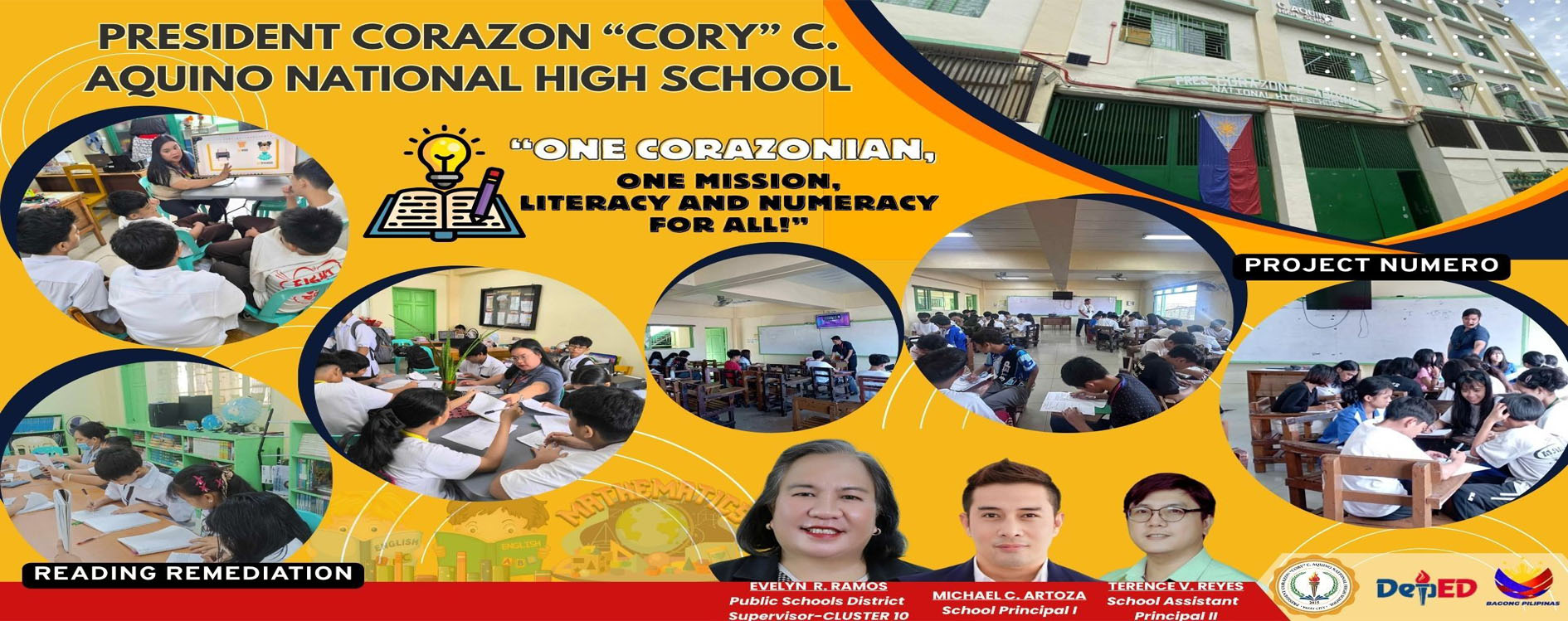
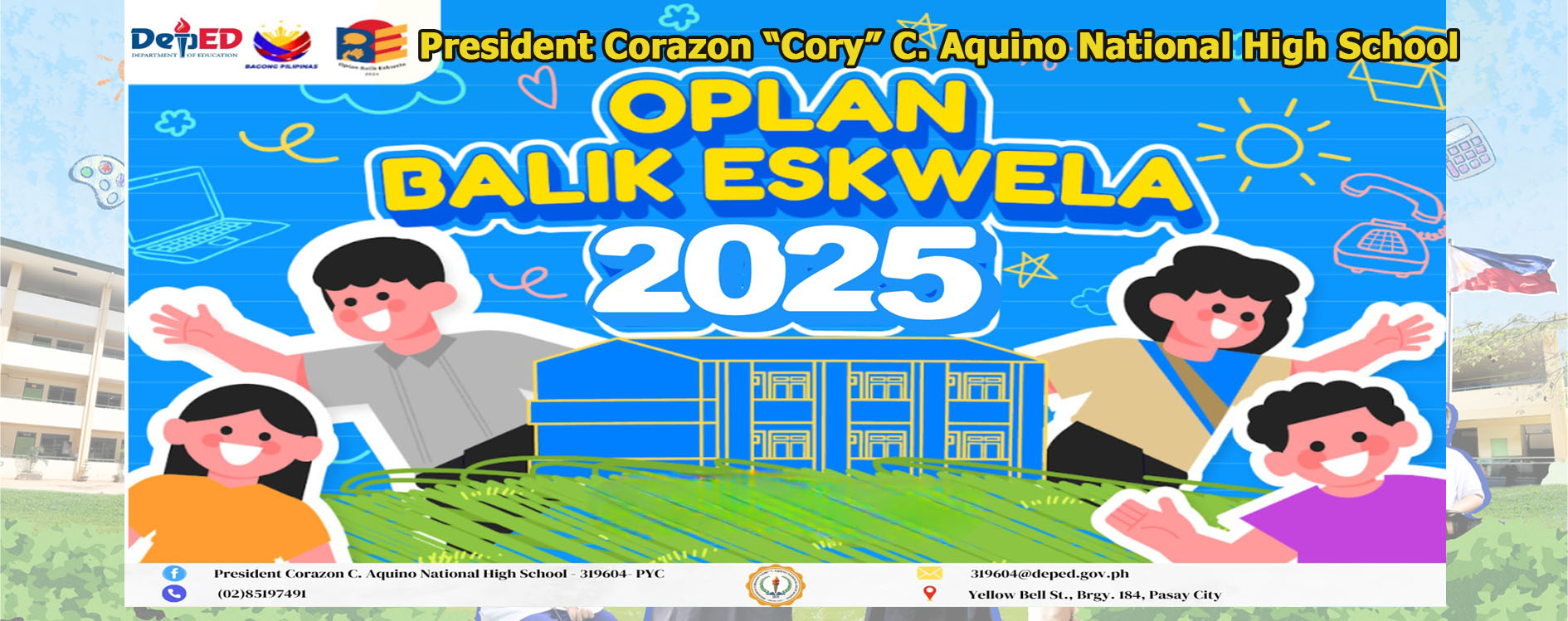
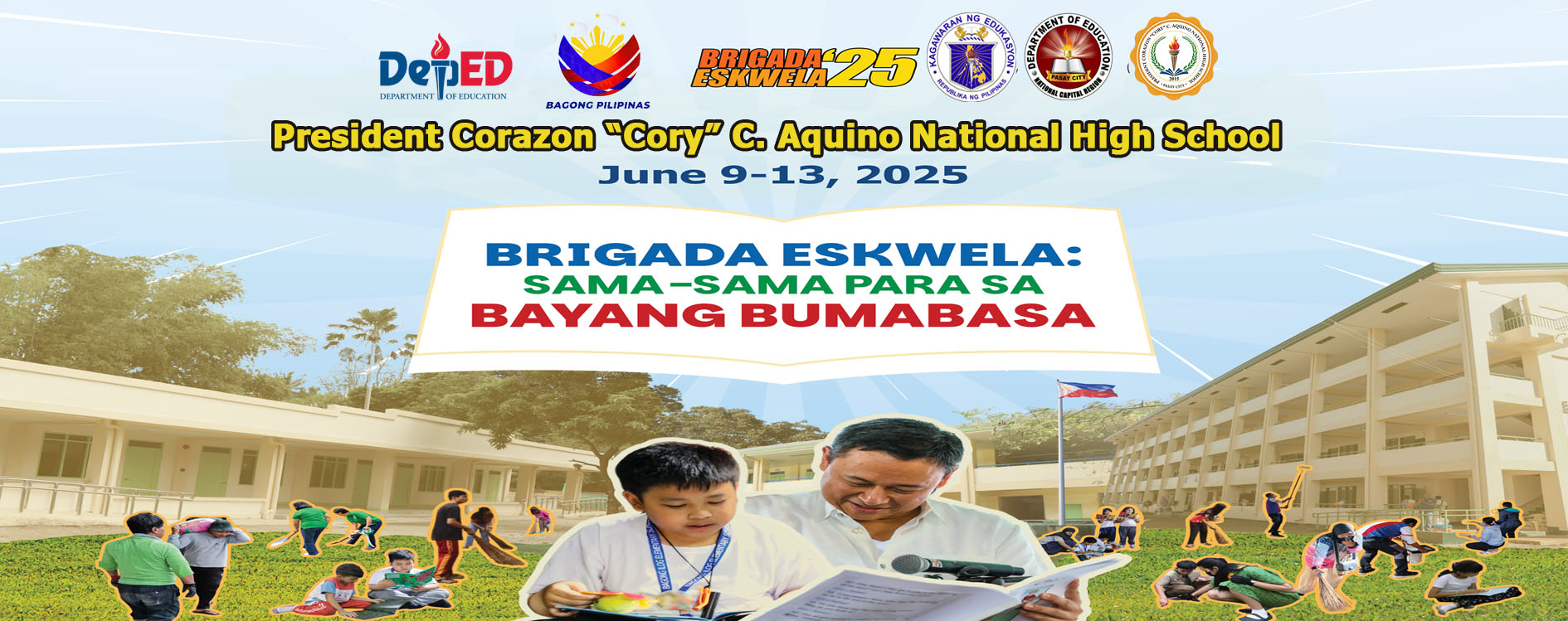



PCCCANHS Celebrates Filipino Values Month 2025 with Month-Long Activities
“Matatag na Puso at Diwa: Inklusibong Pagpapakatao, Determinadong Bayanihan, Positibong Kinabukasan” President Corazon “Cory” C. Aquino National High School celebrated Filipino Values Month 2025 with a series of meaningful activities held throughout November. Organized by the Values Education (VE) Club …Read More »
PCCCANHS Leads 18-Day Campaign to End Violence Against Women and Children
“United for a VAW-Free Philippines” November 25, 2025 | 8:00 AM–12:00 PM | PCCCANHS Covered Court President Corazon “Cory” C. Aquino National High School joined the nationwide observance of the 18-Day Campaign to End Violence Against Women and Children (VAWC) …Read More »
PCCCANHS Conducts Anti-Bullying Campaign Talk to Strengthen Learners’ Awareness and Protection
President Corazon “Cory” C. Aquino National High School successfully conducted its Anti-Bullying Campaign Talk on November 27, 2025, held at the school library. The initiative supports the mandates of DepEd Order No. 40, s. 2012 (Child Protection Policy) and Republic …Read More »
SNED FAMILY DAY 2025: STRENGTHENING INCLUSION, PARTNERSHIP, AND FAMILY ENGAGEMENT
The Special Needs Education (SNED) Family Day was successfully held on November 24, 2025, marking a significant initiative to strengthen the partnership between the school, learners, and their families. The event aimed to build a sense of community, encourage inclusive …Read More »
PRESIDENT CORAZON “CORY” C. AQUINO NATIONAL HIGH SCHOOL SHINES AT DIVISION SCIENCE AND TECHNOLOGY FAIR 2025
Pasay City, October 16, 2025 — The Division Science and Technology Fair 2025 successfully took place at Pasay City South High School – Piccio Garden, Villamor Air Base, Pasay City. With the theme “Harnessing the Future: Powering the Future through …Read More »
PCCCANHS SCOUTS HOLD INVESTITURE CEREMONY AND 2-DAY INDOOR CAMP
In line with Division Memorandum No. 1857, s. 2025 on the celebration of Scouting Month, the Boy Scouts of the Philippines (BSP) of President Corazon “Cory” C. Aquino National High School – Pasay City successfully conducted its Investiture Ceremony and …Read More »
PCCCANHS CELEBRATES 2025 SCIENCE MONTH WITH INNOVATION AND COLLABORATION
President Corazon “Cory” C. Aquino National High School (PCCCANHS) successfully held its month-long Science Month Celebration from September 4 to October 2, 2025, under the theme “Siyensya, Teknolohiya, at Inobasyon, Kabalikat sa Matatag, Maginhawa, at Panatag na Kinabukasan.” Spearheaded by …Read More »
INSTITUTIONAL TRAINING ON VEX ROBOTICS AT PCCCANHSITH INNOVATION AND COLLABORATION
In line with its commitment to strengthening STEM education and advancing technology integration in classroom instruction, President Corazon “Cory” C. Aquino National High School successfully conducted the Institutional Training on VEX Robotics for Science, Math, and ICT Teachers on September …Read More »
ARAL Kick-Off Program 2025
IN THE NEWS NEWS PCCCANHS, NAGLUNSAD NG ARAL KICK-OFF PROGRAM 2025 PARA SA PAGPAPALAKAS NG PAGBASA AT PAGKATUTO NASA LARAWAN: PCCCANHS officially launched the ARAL (Academic Recovery and Accessible Learning) Program with an inspiring Kick-Off Activity. This initiative aims to …Read More »
Buwan ng Wikang Pambansa 2025 na may Temang: “Paglinang sa Filipino at Katutubong Wika: Makasaysayan sa Pagkakaisa ng Bansa”
Buwan ng Wikang Pambansa 2025 na may Temang: “Paglinang sa Filipino at Katutubong Wika: Makasaysayan sa Pagkakaisa ng Bansa”PCCCANHS – Kagawaran ng FilipinoAgosto 4-29, 2025 Alinsunod sa itinakdqang Proklamasyon Blg. 1041 s. 1997 ang Buwan ng Wikang Pambansa 20245 ay …Read More »
President Corazon “Cory” C. Aquino National High School Celebrates Its 10th Foundation Day Culminating Activity
Pasay City, August 22, 2025 – President Corazon “Cory” C. Aquino National High School proudly celebrated its 10th Foundation Day Culminating Activity, a remarkable milestone that highlighted a decade of commitment to excellence in education and service to the community. …Read More »
NUTRITION MONTH 2025
In celebration of the 51st Nutrition Month, President Corazon “Cory” C. Aquino National High School joined the nationwide campaign led by the National Nutrition Council (NNC) and the Department of Education (DepEd) with this year’s theme: “Sa PPAN: Sama-sama …Read More »

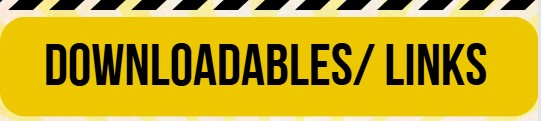
student grade viewer
📌 How to Use the QR Code:
1. Open your phone’s camera or QR scanner app.
2. Scan the QR code displayed here.
3. Tap the link that appears to open the Student Grade Viewer
4. Enter your Student Number and Birthday (MM/DD/YYYY) to request an OTP.


- Yellow Bell Street, Brgy.184, Pasay City 1300
- ( Office) (02) 85197491
- http://pccahs.depedpasay.ph/
-
email address:
319604@deped.gov.ph

| M | T | W | T | F | S | S |
|---|---|---|---|---|---|---|
| 1 | ||||||
| 2 | 3 | 4 | 5 | 6 | 7 | 8 |
| 9 | 10 | 11 | 12 | 13 | 14 | 15 |
| 16 | 17 | 18 | 19 | 20 | 21 | 22 |
| 23 | 24 | 25 | 26 | 27 | 28 | 29 |
| 30 | 31 | |||||
watch
BRIGADA ESKWELA 2018